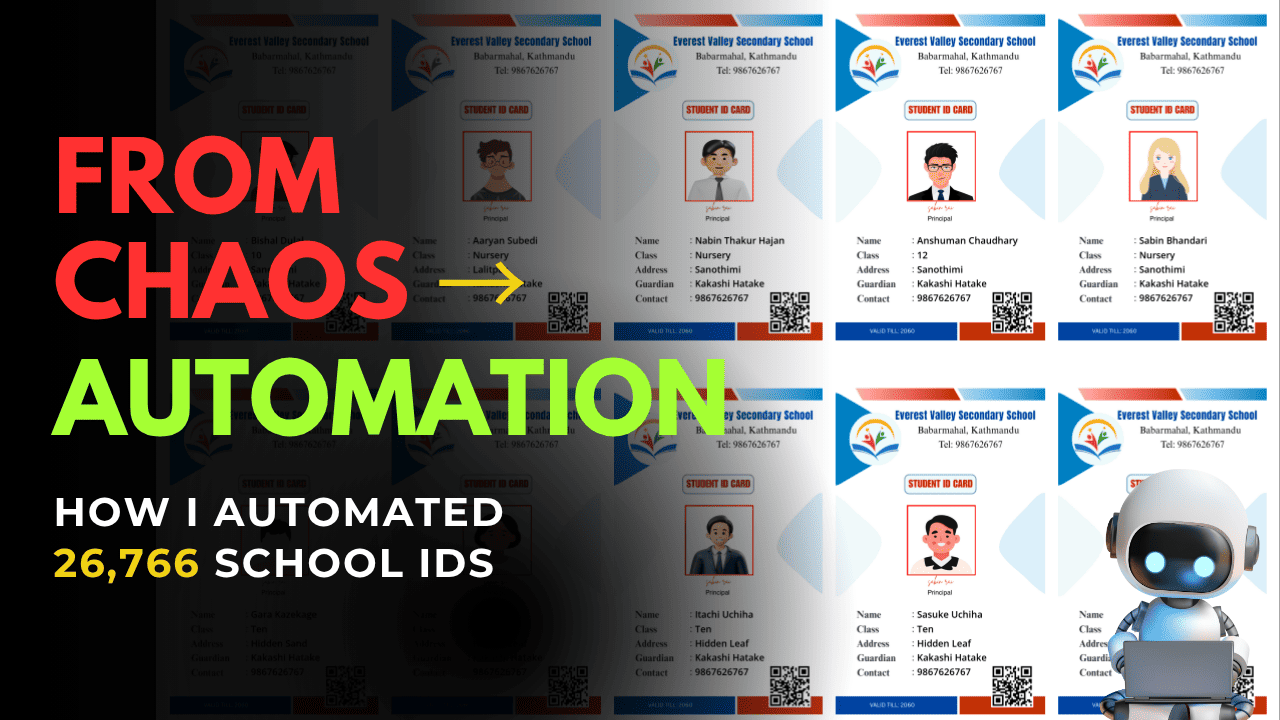Backstory
We didn’t have much time, and our main designer had just left. Schools were sending data slowly, and even when they did, many of the entries were full of mistakes wrong names, mismatched photos, missing grades. It quickly turned into a constant back-and-forth that stretched for days. Each correction meant another round of waiting, checking, and redoing. By the time everything was finally in place, the new school session had already started and the ID cards still weren’t ready.
To make matters worse, our team was already occupied with other projects. I knew Photoshop could automate parts of the process, but it didn’t work for me maybe it was my limited knowledge, or maybe it was just too heavy for such a large scale task.
I searched YouTube and found some “easier” methods, but none of them felt right.
And with more and more schools joining in, I realized I needed a better, faster, and smarter solution
To be honest, I’d only touched Photoshop a handful of times before this. Every time I used it, it felt heavy, clunky, and overwhelming. Simple edits became a battle, and batch processing often crashed the software entirely. It was clear: this wasn’t going to work that’s when it clicked !
The Moment I Decided to Build

That’s when it clicked:
Instead of trying to be a designer or relying on tools that weren’t built for bulk work,
why not build my own solution tailored for this exact problem?
I imagined a system that could:
- Take student data from an Excel/CSV file.
- Use a Canva-designed template as the visual base.
- Automatically merge names, roll numbers, classes, and photos.
- Export everything into print-ready PDFs or individual image files.
The Challenges I Faced

Of course, the idea was simple. The execution? Not so much.
- Dynamic text placement: Names weren’t consistent lengths. I had to write logic to keep them aligned.
- Photo resizing and cropping: Every student photo came in a different size and aspect ratio. Some were passport-style, some were selfies. I had to normalize them so they looked clean on every card.
- Performance: Processing images could choke a script. I had to optimize loops and memory usage so it wouldn’t crawl.
- Print formatting: Schools wanted A4 sheets with multiple IDs per page. That meant learning how to generate layouts that were printer-ready.
- Simplicity: I didn’t want this to be “just for me.” I needed a simple UI so others could run it without touching code.
How I Built It

I decided to stitch the solution together with Python:
- PIL (Pillow) for working with images — resizing photos, placing logos, aligning text.
- ReportLab for creating multi-ID PDFs ready for printing.
- Tkinter for a lightweight desktop interface.
- Canva for creating beautiful templates I could drop into the system.
I also added logging to catch errors, so if something broke mid-batch, I’d know exactly why.
The result was my own custom ID card automation tool.
What This Meant for Me
This wasn’t just about finishing one project. Building this tool changed how I approached my work.
- What used to take weeks now takes minutes.
- I no longer depend on heavy software that slows me down.
- I can take on larger projects without worrying about scalability.
- Most importantly, I turned a repetitive, frustrating task into a smooth, one-click process.
The school was amazed at how fast I delivered. But honestly, I was just as amazed myself.
Lessons I Learned
Looking back, here’s what I took away from this experience:
- Photoshop isn’t always the answer. It’s incredible for design, but bloated and unreliable for automation.
- A bit of code can save countless hours. My script was only a few hundred lines, but it replaced weeks of manual work.
- Design + automation is unstoppable. Canva gave me professional-looking templates, and Python gave me speed and scale.
- Sometimes the best tool is the one you build yourself.
What’s Next
Right now, my tool runs as a desktop app. But I see room to grow:
- A web platform where schools can upload their student data and get instant downloads.
- Options for custom branding — logos, colors, backgrounds.
- Expanding beyond ID cards to certificates, report cards, and event badges.
This project started with frustration, but it’s turned into something far bigger: a foundation for future automation.
Final Thought
When I look back at those days of Photoshop crashing again and again, it feels almost funny now. What once felt like an impossible problem ended up being the push I needed to build something better.
By creating my own tool, I didn’t just solve a technical headache. I gave myself the power to scale, to save time, and to say yes to bigger opportunities.
Now, generating 26,000+ IDs in minutes is just another day at work.
And the next time I hit a wall with heavy, unreliable software, I know exactly what I’ll do:
stop fighting it — and build my own solution.